1.7 Publication
Find the issue that is ready for publication under Future Issues. Click on the issue link to see the order of articles in the table of contents.
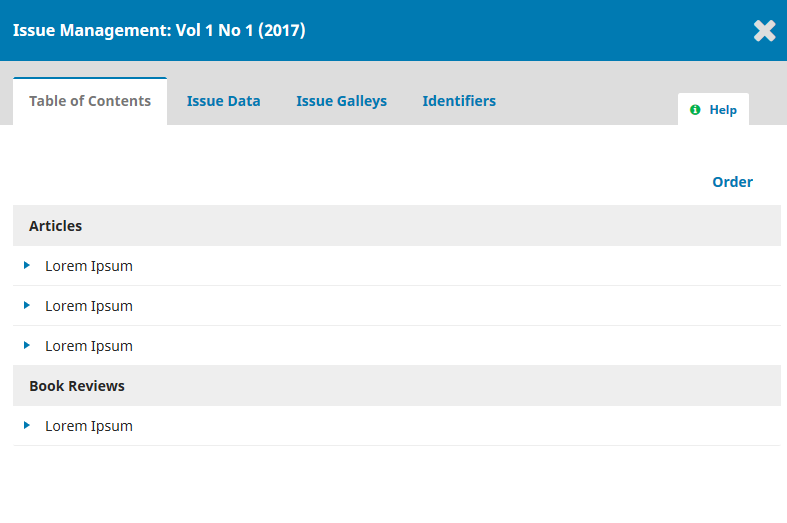
Clicking on the Order link allows you to change the article order. When satisfied with the order, click on the X to close the box.
To preview and publish the issue, click on the triangle next to the issue link to reveal the options menu.
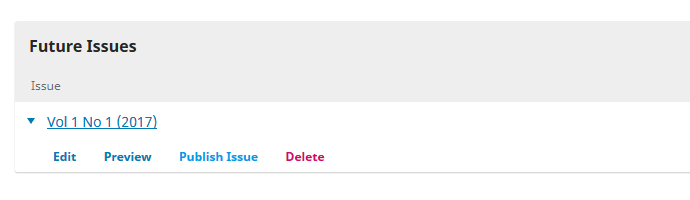
When ready, click Publish Issue and confirm that you are ready to publish by clicking OK.
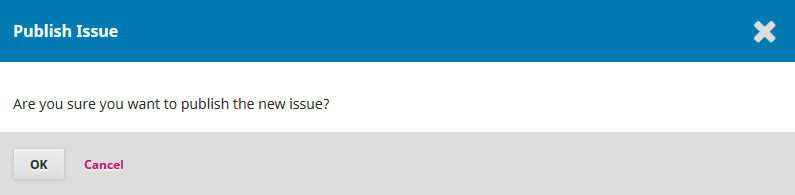
The issue is now published. If you need to un-publish an issue for any reason, you can find it in the Back Issues section. Click on the triangle next to the issue link to reveal the options menu and select Unpublish Issue.
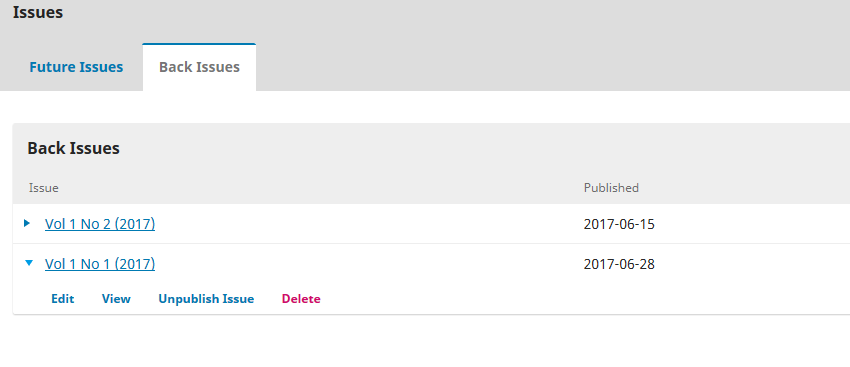
Once un-published, the issue will move back to the Future Issues section.